ToneDexter II
News & Articles
Audio Sprockets V3.0 Software Adds Reverb and More Source Options to ToneDexter II
ToneDexter II is applicable to a wide variety of stringed acoustic instruments including guitar, violin, cello, upright bass, mandolin and banjo. It allows the performer to plug-in on stage using a pickup but at the same time retaining the unique acoustic tonality of the instrument as well as managing feedback issues.
Since ToneDexter II was launched in December 2023 the Audio Sprockets team have been making regular software updates, bringing new features and improvements to ToneDexter II in response to customer feature requests.
ToneDexter II now includes reverb that can be used as an overall effect or tied to individual WaveMaps. Many users like to use a reverb effect while playing to sweeten their sound. If it wasn’t available at the mixer, they had to use a separate Reverb pedal in the effects loop. Until now.
With V3.0 software a lush and pristine reverb effect is available from the new Effects page with a choice of 2 plates, 2 halls, and 2 rooms. For utmost flexibility reverb sources and destinations can be selected from the available audio paths within ToneDexter II. All of these settings are global by default, but can be set to be WaveMap specific allowing artists to tailor the sound for each of their instruments or presets.
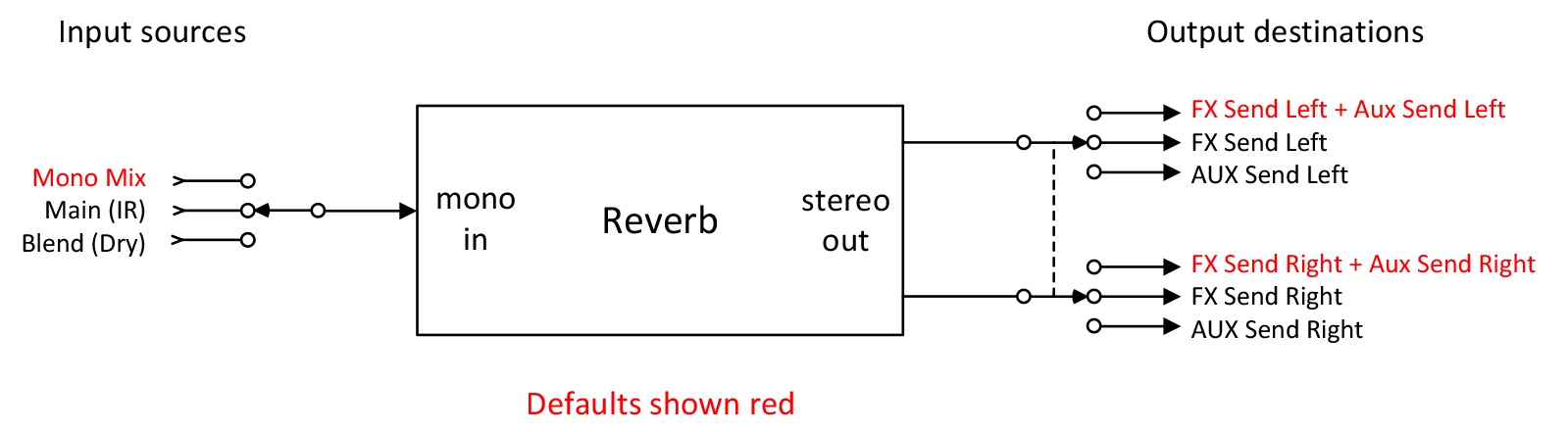
With V3.0 ToneDexter II now includes expanded source configurations. Several users have requested the ability to route their specific pickup and mic combinations. As a result Audio Sprockets have developed an improved and simpler method that allows all possible input source combinations.
The Main path selection can choose Instrument (the default), Aux 1 (TIP), or Aux 2 (RING). The secondary Blend path selection can choose between dry blending the Main path selection (the default), Instrument, Aux 1, Aux2, or Mic. As an alternative to blending the two paths, artists can choose one of two crossover modes so the Main signal can provide either the high or low frequency content.
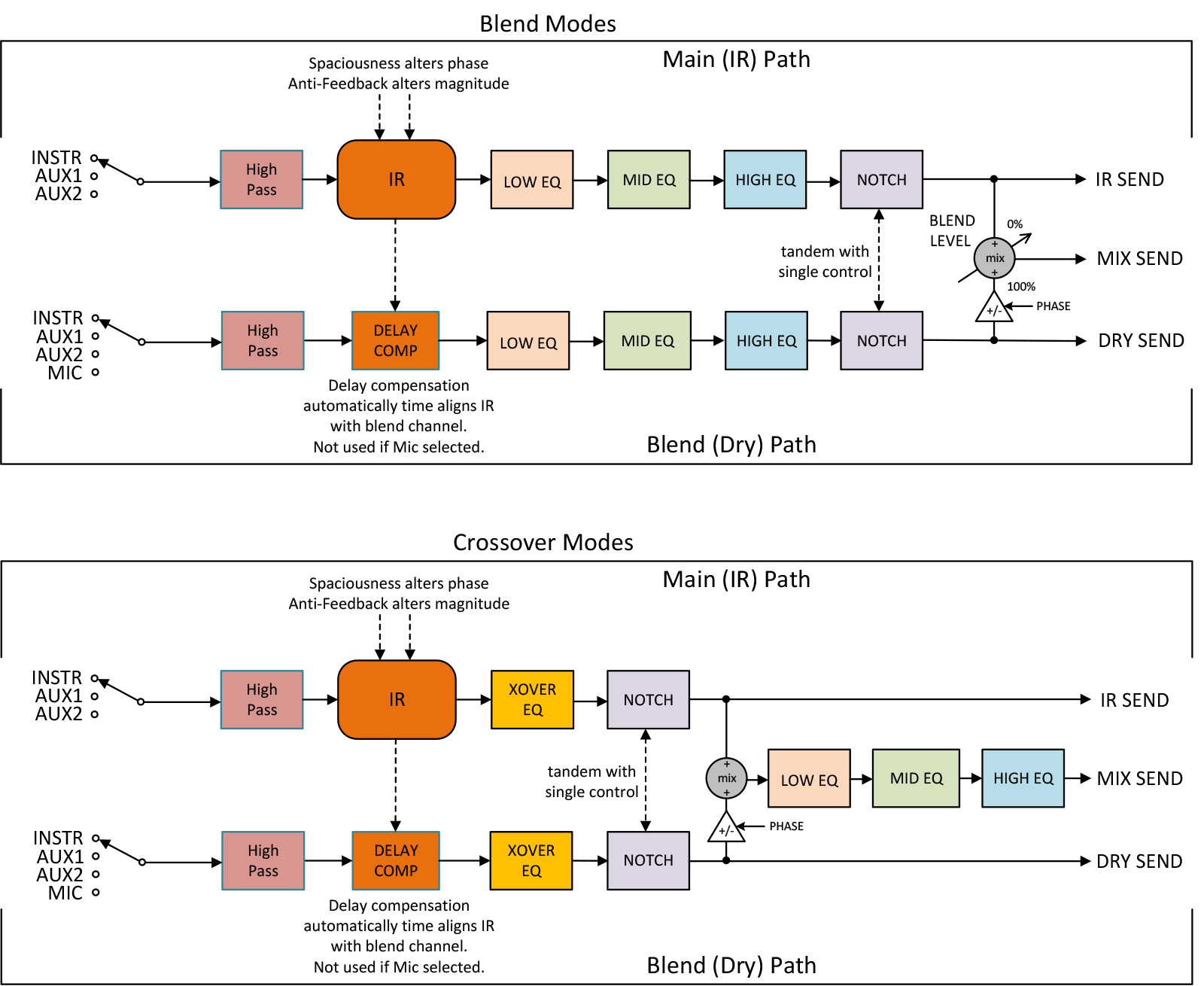
Check out all the new ToneDexter Features in the latest User Guide.
ToneDexter II is available for US$599 directly from Audio Sprockets and also from a select group of fine instrument stores in the USA and internationally. Shop for ToneDexter.
—————————- Release Notes —————————-
New Features
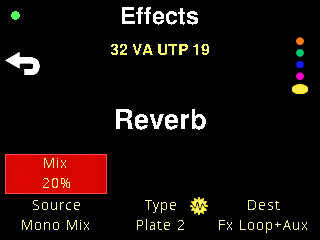 Reverb!
Reverb!
- Go to the Effects page (yellow dot) from any EQ or Tone Shaping page to access.
- Tap the reverb Mix control to set it to show on top for easy access if desired.
- Tap the reverb Type control to select from 2 plates, 2 halls, and 2 rooms for the selected WaveMap.
- Mix control sets Reverb wet/dry proportion.
- Reverb is mono in / stereo out, with configurable source and destination options.
- All reverb parameters are global by default, but can be set to be WaveMap specific.
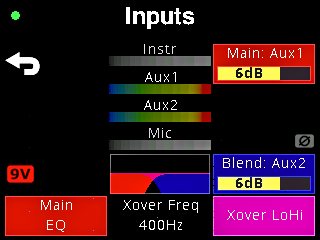 New Input Source Options with the previous 8 options expanded to 36 possible combinations:
New Input Source Options with the previous 8 options expanded to 36 possible combinations:
- Tap the Main: and Blend: source controls on the Input page to select.
- The Main source is routed through the WaveMap. The Blend source defaults to the same input but Dry (not passing through the WaveMap’s Impulse Response). Any other input can be selected as the Blend Source.
- Tap the Blend control to change blend mode (linear or one of two Crossover modes).
- Crossover can be reversed so the Main signal can provide either the high or low frequency content
Changed Behavior and Improvements
- Training time reduced.
- Training from Aux 2 input (RING) is now supported. Enter Train with cable connected to Aux input only, then select Aux 1 or Aux 2 by turning the Train Source control. Tap the control when Aux 2 is selected to enable 9V Bias voltage.
- Crossover frequency range now 300Hz – 2KHz.
- Press and hold Blend input control to reverse the phase of the blended signal.
- Boost range changed to 2-11dB. (We were going to make it 10dB, but then we naturally thought of Spinal Tap, so…)
- Legacy WaveMap imports are supported again.
- Screen Lock feature now locks the button functions of the screen controls too. Train Mode disabled while screen is locked, preventing accidentally entering Train during a performance.
Bug Fixes
- Error Logging behavior improved
- Registration process improved
