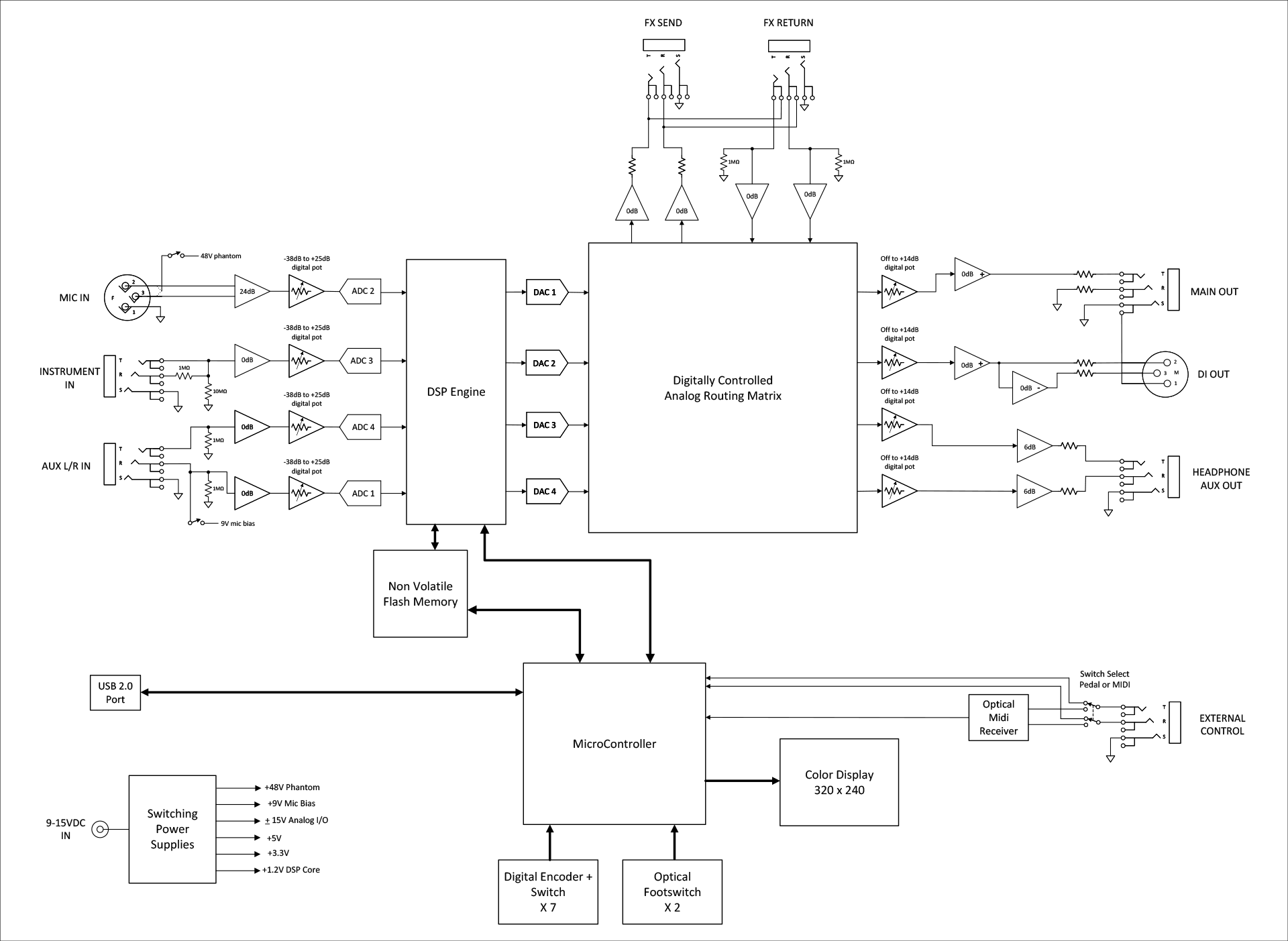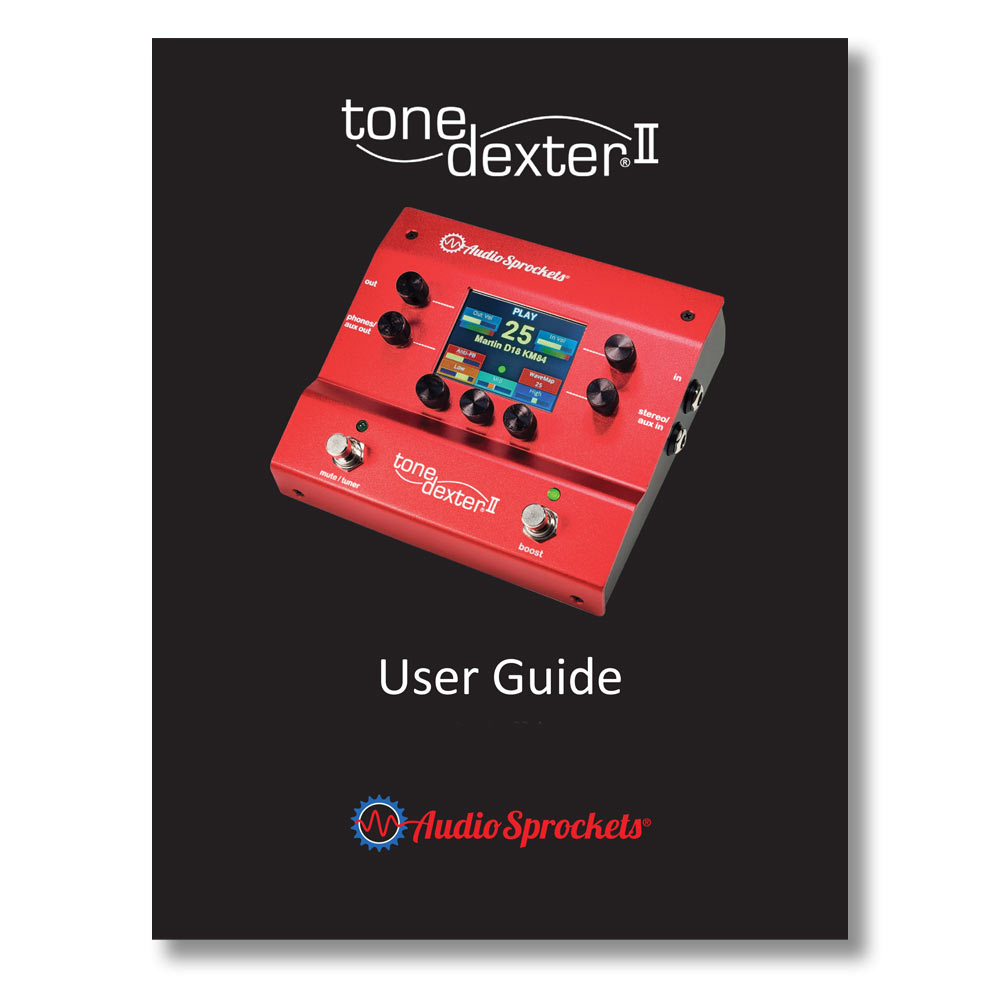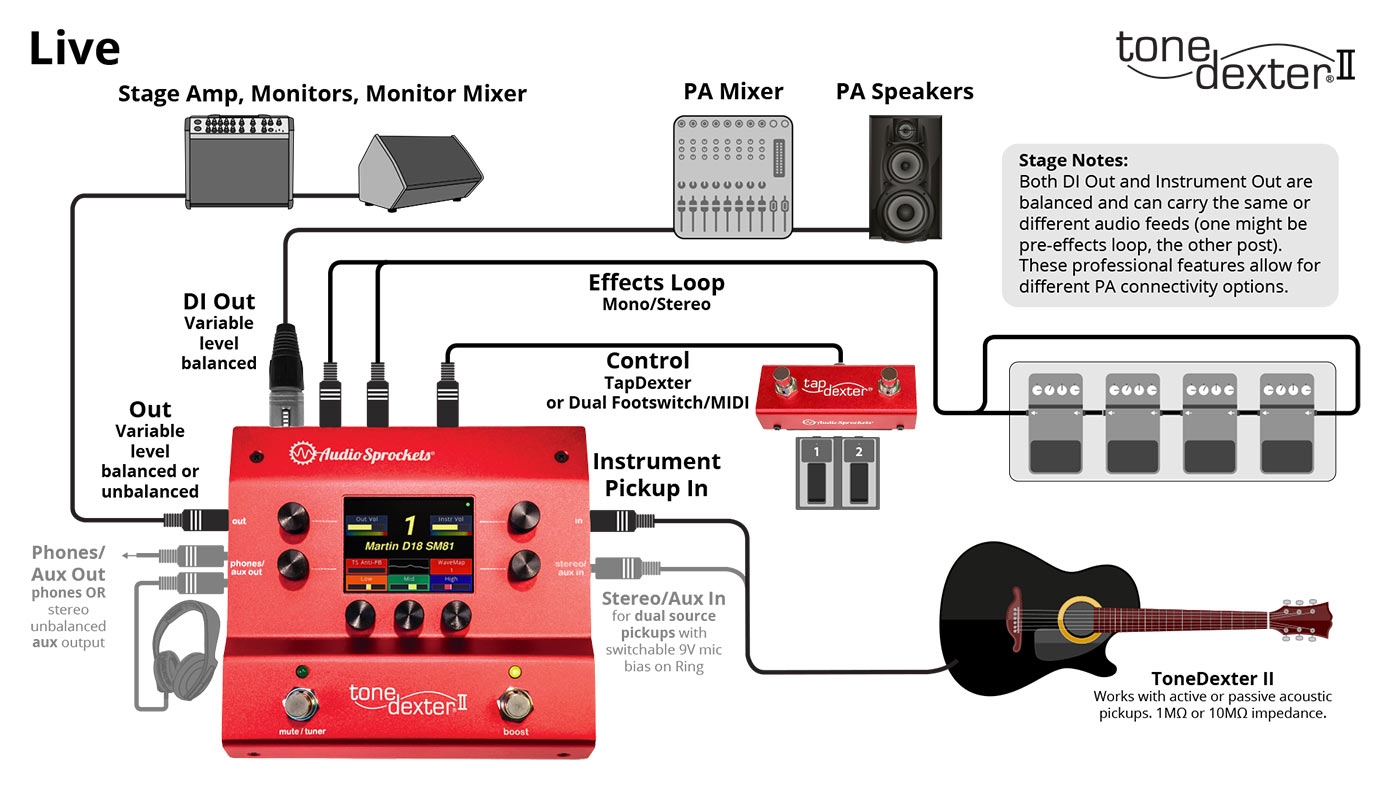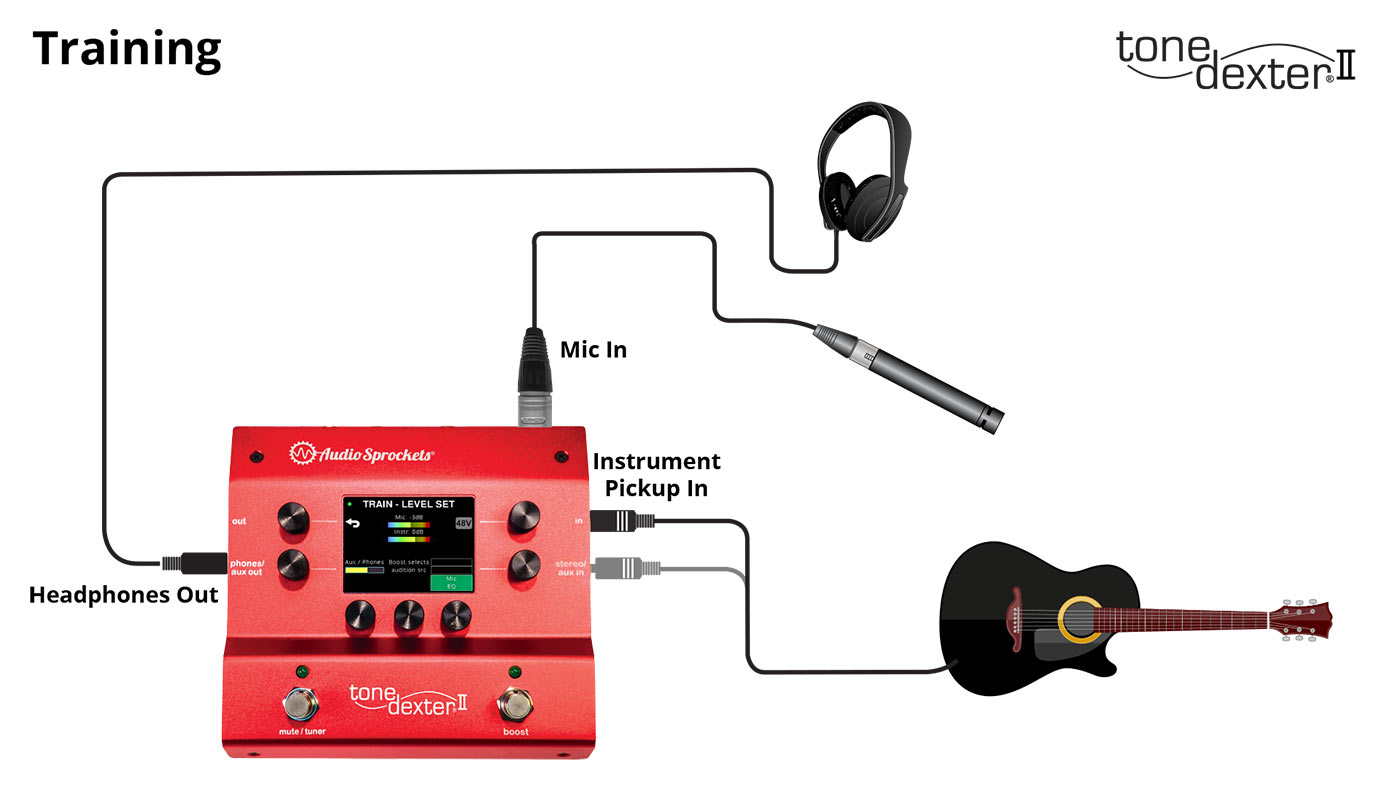ToneDexter II
Restores the
missing body sound
to an instrument’s
piezo pickup
Available Now

ToneDexter II
Restores the missing body sound to an instrument’s piezo pickup
ToneDexter II is an innovative professional grade preamp that improves the sound of an acoustic instrument pickup. It can learn the difference between how an instrument sounds through a microphone and how it sounds through its pickup. Using proprietary WaveMap® technology, it corrects the pickup so that it sounds like the mic.

Subscribe to Audio Sprockets News Emails
Subscribe to Audio Sprockets News Emails
ToneDexter II Features Video from Sweetwater
Check out the new video from Sweetwater showing the main features of ToneDexter II.
Sophisticated Tone Shaping
ToneDexter II makes a piezo pickup sound like a studio mic plus it has serious tone shaping and anti-feedback controls so you can modify your instrument’s ToneDexter mic sound to optimise it for live performance. Doug Young explains some of ToneDexter II’s tone shaping features.
Studio Sound Combined with the Convenience of a Piezo Pickup
ToneDexter II restores the rich body tone of your acoustic instrument to the pickup using proprietary digital signal processing technology combined with a pristine analog signal path.
Audio Sprockets has created a way to learn the difference between the sound coming from the pickup, and the sound coming from a microphone, placed in front of the instrument, and use that information to create a transformation called a WaveMap.
Once you have stored your mic sound into ToneDexter II, simply plug in your instrument and play.
ToneDexter II works with guitar, violin, mandolin, dobro, banjo, upright bass, and most other acoustic stringed instruments.
Check out the User Guide to learn how ToneDexter II can revolutionize your live sound…



How ToneDexter II Works – Training
Start by plugging in both a mic and your pickup into ToneDexter II. Play your instrument for two minutes while ToneDexter builds a WaveMap to make your pickup sound like your mic. Then store the sound into one of 32 WaveMap locations in ToneDexter. Once you have it, you no longer need the mic. You can store WaveMaps of different mic positions to give you a selection of sounds when you play.
(Note: The video shows the original legacy ToneDexter but training for ToneDexter II works on the same principle)
Connectivity
ToneDexter II Features
- Advanced DSP algorithm creates a faithful reproduction of your miked sound with most pickups.
- Works with any stringed instrument, and some without strings.
- 32 WaveMap slots with all parameters automatically stored and recalled
- 3 EQ blocks each containing a HPF, plus Low, Mid, and High parametric EQs
- Reverb! Plate, Hall, and Room options. Configurable to be global or WaveMap specific.
- Spaciousness control adjusts time spread of impulse response, from 0% to 200%
- Smart feedback control reduces your unique resonance hotspots from 0 to 200%
- System configurable options include tuner style and reference frequency, MIDI program control, external footswitch control.

Technical Specs
Instrument Input
- 1/4” phone jack
- Input impedance: 1MΩ if using a standard mono plug, 10MΩ if using a TRS plug with RING unconnected
- Gain range: -38dB to +25dB
- Maximum signal level before clipping: +9dBVrms
Aux Input
- 1/4” TRS phone jack
- Left or Right channel:
- Input impedance: 1MΩ
Gain range: -38dB to +25dB
Maximum signal level before clipping: +9dBVrms
- Input impedance: 1MΩ
- Right channel:
- Switchable +9V bias through 10K resistor
- Left or Right channel:
Mic Input
- XLR female
- Input impedance: 2KΩ differential
- Gain range: -11dB to +49dB
- Maximum signal level before clipping: +9dBVrms
- Switchable +48V phantom power
Main Output
- 1/4” TRS phone jack
- Unbalanced single ended, or impedance balanced differential drive
- Source impedance: 300Ω per side
- Gain range: -34dB to +14dB
- Maximum signal level before clipping: +9dBVrms
DI Output
- 1/4” TRS phone jack
- Voltage and impedance balanced differential drive
- Source impedance: 300Ω per side
- Gain range: -28dB to +20dB
- Maximum signal level before clipping: +15dBVrms differential
Dimensions
- 6.5” (165mm) L x 5.9” (150mm) W x 2.6” (66mm)
Technical Specs
Aux Output
- 1/4” TRS phone jack
- Dual mono or stereo operation, capable of driving most headphones
- Source impedance: 20Ω per side
- Gain range: -22dB to +26dB
- Maximum signal level before clipping: +9dBVrms differential
FX Sends
- 1/4” TRS phone jack
- Dual mono or stereo operation
- Source impedance: 500Ω per side
- Maximum signal level before clipping: +9dBVrms
FX Returns
- 1/4” TRS phone jack
- Dual mono or stereo operation
- Input impedance: 1MΩ per side
- Maximum signal level before clipping: +9dBVrms
USB Jack
-
USB 2.0
- Micro USB Type B – units with serial numbers ASxxxxxx0001 to ASxxxxxx1000
- USB C – units with serial numbers ASxxxxxx1001 and higher
DC Power Input
- 2mm pin, 5.5mm barrel
- Accepts 9-15VDC, either polarity
- Requires 8W minimum startup, 7W continuous.
Control Jack
- 1/4” TRS phone jack
- If Midi selected, wired to the TRS midi standard
- If footswitch selected, Tip and Ring are pulled up to +5V with a 20mA current source
- Footswitches should make momentary closure to ground.
On Board Footswitches
- Optical interrupter sensors for zero wear operation
ToneDexter II System Diagram