Legacy ToneDexter
FAQs
Frequently Asked Questions
Legacy ToneDexter FAQs
These FAQs relate to the original ToneDexter discontinued in 2022.
Firmware Installation
Please check out the Firmware Installation page to ensure you haven’t missed something associated with updating the software.
I get an ERR message when attempting to upgrade the firmware
If you are getting an ERR message when attempting to update the firmware, it is most likely because the SD card is not actually formatted for FAT32.
When this happens, one of the two necessary code files can be properly read by the system, but the other cannot, resulting in a partial attempt that fails with the ERR message.
Nonetheless, you can successfully revert back to the same version that was in there before you started the process.
Some helpful factoids:
- FAT32 formatting is only possible on cards of 32Gbyte capacity or less. Older, smaller capacity cards will usually work fine. There are few known exceptions: Toshiba and ScanDisk 2GB cards don’t work.
- Virtually all new cards of 32G or less come pre-formatted to FAT32, so those should work fine.
- If you are formatting the SD card in Windows, note that FAT16, FAT, and exFAT are not the same as FAT32. Choose FAT32.
- When formatting on a MAC, choose FAT which in the MAC world actually does mean FAT32.
Another potential cause of the ERR message is the way that you power up the unit:
- Make sure that you power the unit off for at least 15 seconds before powering up to start the update process with the card in the slot.
- Make sure that you power up from the AC mains outlet by plugging in the supply there, rather than plugging in the supply at the back of the unit.
Finally, in an extremely rare case or two, we have seen a properly formatted SD card fail to work for unknown reasons. Toshiba and ScanDisk 2GB cards don’t work. The solution is to use another SD card.
Operation & Troubleshooting
Please check out the User Guide to ensure you haven’t missed something associated with the operation of ToneDexter.
Does it matter where I train ToneDexter, my playing room has a very live sound?
You can train in your living room, in your kitchen, and yes even in your car. (Never train and drive and the same time!) The point is that you don’t need a refined acoustic space because the WaveMap picks up very little of the room sound.
What difference does the mic make in creating WaveMaps?
ToneDexter WaveMaps are built by comparing the mic sound with your pickup, so the resulting WaveMap will depend on both the mic’s response and most importantly on the mic position as you train ToneDexter. This is info about mics taken from the User Guide:
A small diaphragm condenser mic is recommended. Large diaphragm mics can also work well, but may be more finicky about placement. Dynamic mics, such as common vocal mics, can yield usable results, though generally will not have as much high frequency information. Tube (valve) mics, due to their higher non-linearity, are not recommended but may yield good results nonetheless. Both cardioid and omnidirectional pickup patterns will give excellent results. Active ribbon mics may also be used. Passive ribbon mics may be used so long as they can tolerate 48V phantom power. If using a passive ribbon mics, consider plugging in the mic with the unit unpowered, then applying power after that.
Can you recommend some mics for training?
- Recommended mics
- Shure SM81
- sE Electronics sE8
- Slate ML-2
- Rode NT5
- Line Audio CM4
- Marshall MXL-600
- Sterling ST-31
The WaveMap sounds lower in volume compared to bypass
 This is usually caused by the level setting algorithm not working as intended during the first part of training where LV is displayed. It is best to play a repetitive chord or notes that do not contain the low resonances of your instrument during this phase.
This is usually caused by the level setting algorithm not working as intended during the first part of training where LV is displayed. It is best to play a repetitive chord or notes that do not contain the low resonances of your instrument during this phase.
For guitar repeatedly strumming the upper 4 strings at the 5th fret, middle range double stops for violin, or arco open A or D string for upright bass.
Can I use the same firmware version for guitar and higher pitched instruments like mandolin or violin?
Yes! The high version firmware (called HGH, see the firmware download page) is made for just this purpose.
WaveMaps played from the lower bank (slots 1-11) will have the EQ control ranges tailored for guitar and other instruments with that general range of frequencies. WaveMaps played from the upper bank (slots 12-22) will have the EQ controls optimized for higher pitched instruments like mandolin, violin, ukele, and banjo.
The created WaveMaps are exactly the same whether they reside in the upper or lower bank, it is only the live playback EQ control ranges that change. Any WaveMaps can be freely copied or pasted between banks.
The WaveMap sounds thin or hollow
This can be caused by several factors. The most common cause is mic position. Experiment with different mic positions early and often to hone in on what works. Audition with good quality, flat response headphones such as the ATH-M50. Then, after a few WaveMaps are created, test them out through your intended PA or acoustic amplifier. The best mic position for live sound is usually not the same as what you would want to hear on a studio recording.
Another cause can be the mic choice. If you have access to multiple mics, try them all. Flat, small diaphragm condensers (pencil mics) consistently give the best results. The flatter the response, the better. Microphones with high levels of self-noise are totally usable, as the noise does not affect the quality of the resulting WaveMap.
If you have an active system, make sure your battery is not depleted. Also, make sure your volume control is set about midway. Some systems run out of headroom when set to maximum volume, and that can interfere with training.
Make sure your pickup is not on the “pickups that don’t work” list – see the FAQs on this page about pickups.
Training takes a long time
If your training session takes much more than about 1 minute, it is probably caused by an excessively hot mic signal. This usually means the mic is very sensitive. The internal mic gain path inside ToneDexter is fixed to accommodate most mics and mic placements. There is no mic gain adjustment. Occasionally, and most typically with upright bass, a sensitive mic placed close to an instrument will cause the input circuit to overload, resulting in excessively long training sessions that may not even complete. Don’t worry, ToneDexter won’t be harmed if this happens.
If you want to check to see if this is happening, start a training session. Once you get past the level setting phase (display shows LV), and into the learning phase (display shows TL), tap the right switch to audition the live mic signal with your headphones. If it is overloading, you’ll hear a distorted signal.
The are several remedies:
- If the mic has a built in pad, turn it on.
- Move the mic further away from the instrument.
- Use another mic that is less sensitive, or that has a pad.
- Use an inline 10dB attenuator, commonly available.
Another cause we have seen, particularly with upright bass, is when the training mic is physically attached to the bass. This scenario would arise when using an attached mic (designed for live performance) for the training session. Mechanical coupling through the mic mount, in response to strong pizzicato playing, has been known to cause interference with the training. It is best to avoid this situation, but if you must, then play more softly if pizzicato, or better still play arco.
The WaveMap gets weaker in bass at the very end of training
For firmware versions V1.66 and below:
This is normal behavior if you are not training from slot 22. It is caused by the feedback mitigation algorithm which automatically looks for your instrument’s hot spots and dials them back a little. These hot spots are the low frequency resonances of your instrument body that are most prone to feedback. Even though the bass is perceived to be weaker, it often is sufficient when playing back at louder volumes. At lower volumes, use the bass EQ to boost the lows.
Training from slot 22 circumvents the feedback mitigation and is the slot used for training for studio quality mic sound, but may not be optimum for stage use.
For firmware versions V2.0 and later:
The feedback mitigation described above is not longer performed automatically. Instead, the notch control can be used to dial in as little or as much feedback mitigation as your needs or audio preference dictates.
What's the difference between the DI and Main Instrument outputs?
Both outputs are the same audio feed, after the FX loop, and after the Boost switch.
The Main Instrument out always follows the Output Level control. The DI Out can be switched on the back either to have a fixed output or to follow the Output Level control. So DI is best for feeding an Interface/PA Mixer, while the Main Output is best for feeding a Stage Amp/Monitor Mixer as you have control over the level.
Both are balanced which provides protection from induced hum. The DI XLR is always balanced and is 6dB hotter than the main 1/4″ output. The main 1/4″ out is a Tip/Ring/Sleeve jack that is impedance balanced and will function either balanced or unbalanced. For best results with long runs, use a 1/4″ TRS cable to connect to a balanced interface/mixer 1/4″ or XLR input. For short runs to a stage amp, you can use a normal 1/4″ mono instrument cable. This will unbalance the output and is perfectly fine for this situation.
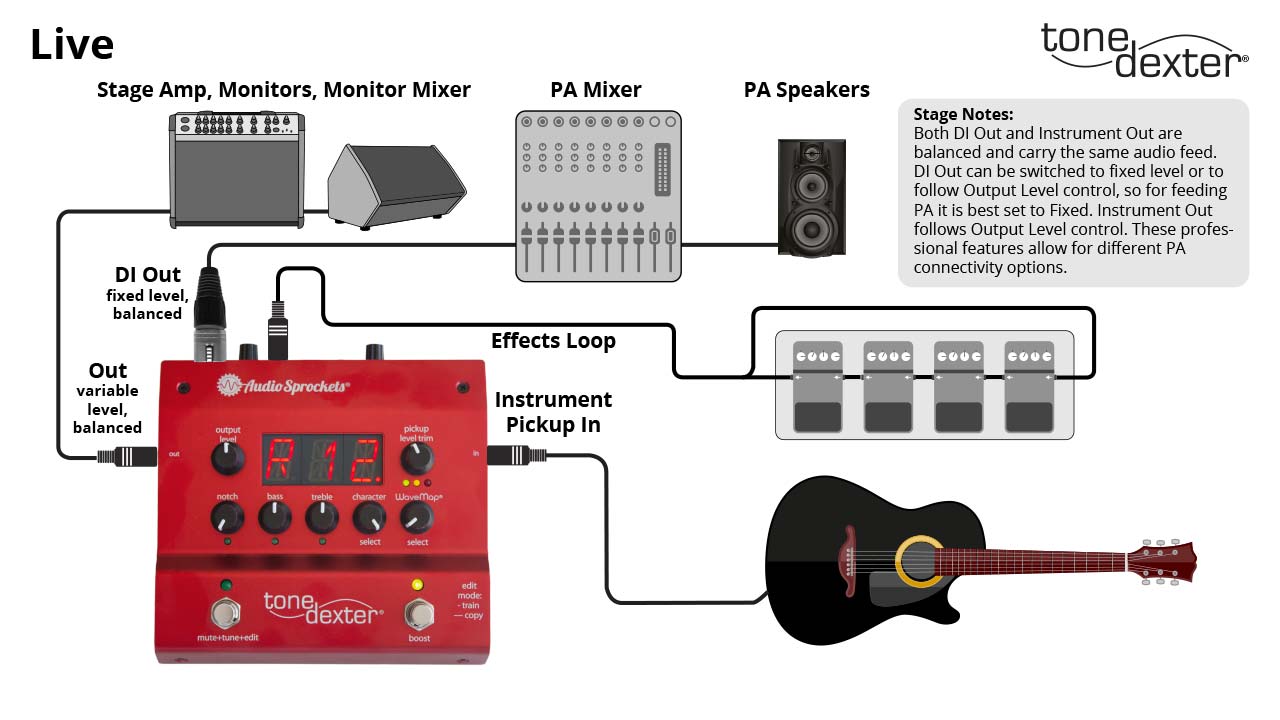
Why does my ToneDexter hum?
If you are using a passive piezo pickup, you may hear some AC power line hum if your system is not grounded. In normal use ToneDexter will be connected to an amplifier or PA system which is grounded, and you will not experience any noticeable hum. But if you do experience hum when training using just headphones, plugging one of the outputs into a grounded system, such as an audio interface or mixer, will eliminate the hum.
I don't understand what the Phase switch is for
From the User Guide…
The phase switch on the rear panel changes the phase (flips the polarity) of all the outputs. This is significant for two reasons:
- When playing through loud sound reinforcement, one phase/polarity position will usually be less prone to feedback than the other. Try both positions if you’re experiencing feedback issues.
- When you’re training with headphones, the sound of the headphone signal will combine with the acoustic leakage path to your ear. The “correct” phase will be the one that has the most perceived bass, the other position will sound more anemic. Headphones vary, so try both positions. The position of the phase switch does not affect training, only your perception of the sound.
Can I backup my WaveMaps?
Coming soon with firmware V1.40 with be the ability to move WaveMaps in and out of the unit. This is handy for backup, archiving, and using the same Wave-Maps on multiple units. In addition, the new system allows WaveMaps to be given meaningful alpha numeric names on your computer. They can be renumbered and reloaded with new ordering, allowing a method of resequencing that is more convenient than multiple copy and paste operations using the unit itself. Please note that the WaveMaps file format is proprietary and can only be used in a ToneDexter environment. Check out details in the User Guide.
What power supplies can I use?
Power supply guidance
The power supply provided with ToneDexter has a universal input which means it will run off USA mains power, as well as international mains power which varies from country to country. The Power supply specs are… Input: 100-240V 50-60Hz 0.4A, Output 12V DC 1.0A 12W Max. Four power socket adaptors are included for US, UK and other international standards.
ToneDexter works from a range of voltages: 9-15V. It tolerates either the effects pedal standard of negative center, or the more general standard of positive center. It requires about 5 to 6 watts, which is more than many adapters can provide. The reason the figure is not precise is because it depends on how stiff the supply is during the period when ToneDexter is starting up.
To figure the wattage, multiply voltage time amperage. For example, 9V at 200mA would be 9V x 0.2A or 1.8 watts. That’s not enough since ToneDexter requires 5 to 6 watts.
Many pedal board power supplies with multiple outputs with work, but some of them do not provide enough power in any single output port. If they have isolated outputs, it is possible to parallel two outputs together to double the available power using a daisy chain pedal power cable.
Recommended pedal board power supplies
- Voodoo Lab Pedal Power Digital or Mondo – requires paralleling two outputs together
- Strymon Ojai or Zuma