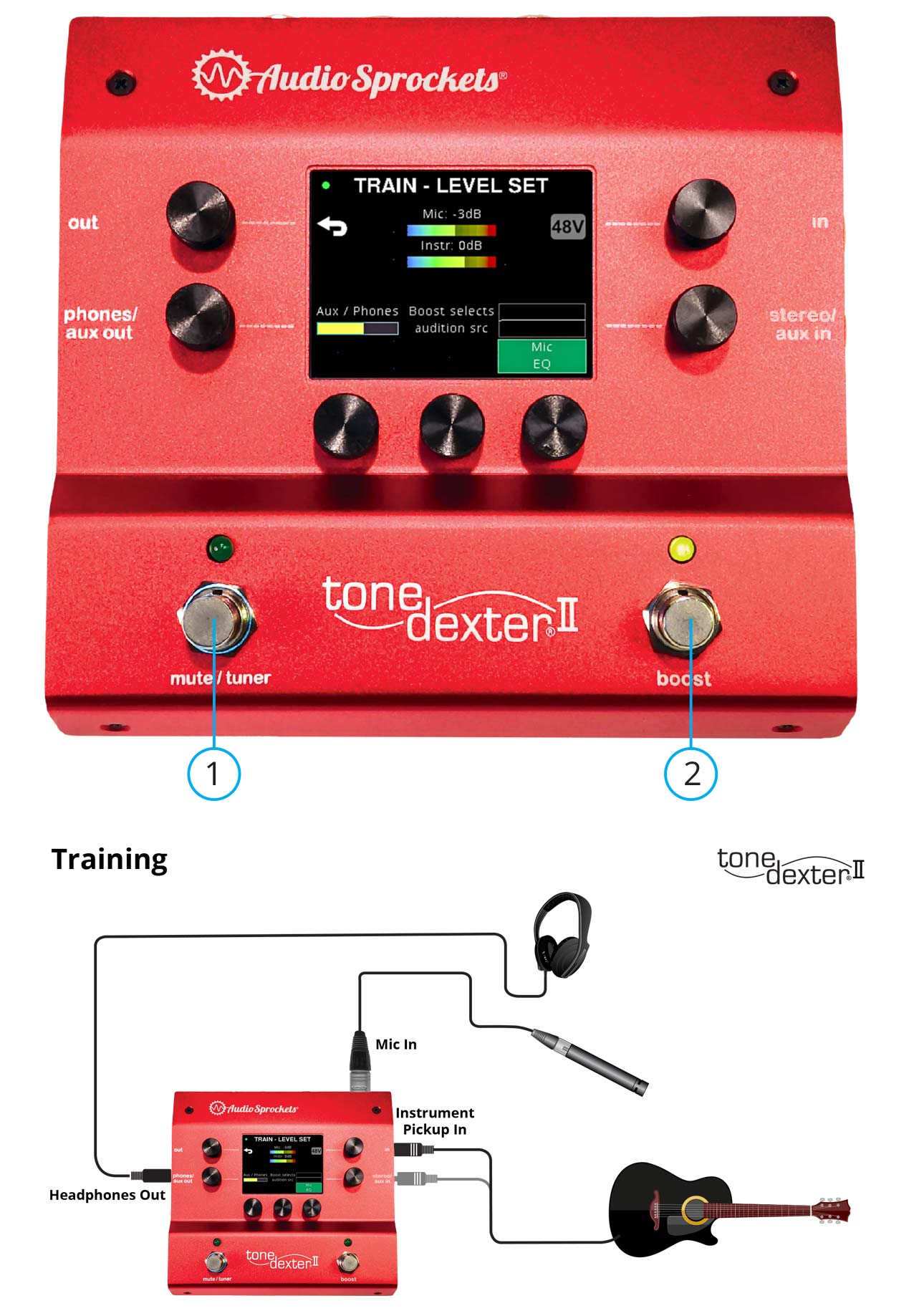ToneDexter II Training
Details of training the new ToneDexter II can be found in the ToneDexter II User Guide.
ToneDexter II Training – Quick Start Guide
- Set up a mic on a stand, plug it into the Mic in jack.
- Plug your instrument into either the Instrument (In) or Aux jack. ToneDexter II will know which one you are connected to.
- If you are using headphones to monitor the training process, plug them into Aux out.
- Tap the Mute switch (1) to get to Tune mode if you are not there already.
- Tap the Boost switch (2) to get into Train-Level Set mode (see screen right). At this point, all outputs except Aux will be muted. Condenser mics require 48v phantom which can be switched on/off with the lower middle control.
- Once you position the mic, start playing at a medium loudness. ToneDexter II will automatically set the instrument gain and the mic gain to give you enough headroom to avoid distortion. You should see the level meters both be in the middle range.
- Once it sets levels, ToneDexter II will automatically proceed to Training mode. Play for about a minute as you hear the training in the headphones and watch the progress bar.
- Once the training phase completes, the WaveMap will be transferred to a holding position, awaiting confirmation as to which slot to store it in. Before deciding to keep it, you can successively tap the Boost switch (2) to audition the WaveMap, the raw pickup, and the live Mic sound for comparison.
- Training complete will automatically select the next empty slot, but you can select any slot and if occupied will be overwritten. Press-Hold Boost (2) to store the WaveMap in your choice of slots.
- You can name and rename the WaveMap by either using the etch-a-sketch controls (Cursor and Char), or more conveniently by using the web interface.
- Connect to your USB computer port and type in the URL 192.168.7.1 to rename and backup your WaveMaps.
For more details about training and for helpful training hints see the User Guide pages 9-11